I see a whole lots of posts concerning the search drop down box missing some of the defined scopes from SharedServices. I recently ran into the problem on our farm and I thought I would pass along the fix.
The best place to start is to ensure that you actually have a SearchCenter site installed on the site. Without this, there will be no place for the scoped searches to land, and the scopes will not show up.
Once you have ensured that SearchCenter is installed, then go to SharedServices and make sure that the scopes are there. With MOSS, you will usually get two defined scopes out of the box, All Sites and People. Make sure that the scopes are there and that there is data in them.
If 1 and 2 are ok then next go to the base site for your collection. Log in as the SysAdmin and click on "Site Settings - Modify All Site Settings".
From All Settings, find the Search Scopes link in the Site Collection Administration column and click on it.
Sometimes SharePoint loses the scoping information, if it has lost it for your site collection, you will see your two scopes here in the category of Unused Scopes. In order to reset your scopes correctly, click on the "New Display Group" button on the menubar.
In order for the Scopes to show up in the Search Drop Down, place "Search Dropdown" in the Title box here. Place a description in the next field. Now check both of the scope "Display" checkboxes and select a position for each (usually it is All Sites (1) and People(2). Make the default scope "All Sites" and click on "OK"
When you return to the view you will see your defined scopes in the new Category: "Display Group: Search Dropdown(2)". And when you go to your site you will see that the scopes are now part of the dropdown box.
To set up Advanced Search, create another Display Group. In this group place "Advanced Search" in the title and check on "All Sites" and make "All Sites" the default, BOOM! Advanced search shows up.
Hopes this helps some of you frustrated Sharepoint people
JMC
Saturday, June 16, 2007
And Now Another Word Form Our Administrator
Labels:
Administrative,
Missing,
Moss,
Scopes,
Search,
Services,
Shared,
SharePoint
Subscribe to:
Post Comments (Atom)
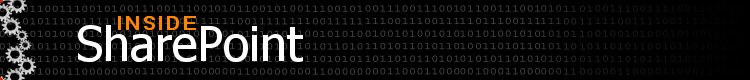

4 comments:
This was very helpful.
I added a post to SharePointPedia
PostBack from
http://sharepoint.microsoft.com/Pedia/pages/ContentDetails.aspx?ContentID=403
Nice one, very helpful indeed !
Pete
Hi,
I appriciate ur post, I have a issue with "All sites" option is not appearing in search dropdown though custom scope is configured and i can be able to search in Advacne search page. All results are displaying in search center site. How can i bring my "All sites" option in my site.Please suggest a way out or what configuration require to bring it on search drop down.
Thanks
Mohammed Mehmood Hussain
Very good article , Thank you .
Just wanted to add that you need to have at least one Search Center site that you direct your search pages and results to .
If you don't have those pages in ,you will not see the Advanced Search nor the drop down list of scopes.
Thank you again , post more often.
-George Gergues
-SharePoint Architect
Post a Comment