Alternate Access Mappings
What is it all about?
Many installations of SharePoint will not work in Browsers if the site is not trusted. Trust works at the domain level. When you create a SharePoint site, often times you have "http:/servername/pages/default.aspx" as your url. But you want to show "http:/mymoss.domain.com/pages/default.aspx" as your url.
In order to do this you have to modify the farm's AAM settings. These settings are located on the Operations tab in Central Admin.
When you open AAM you will see a list of all the sites in the farm and the default http for each site. Now lets say you want to use "intranet.domain.com" as the url for all users connecting to the site from the intranet.
Click on the site you want to add a mapping for, then click on "Edit Public Zone URLs". In the next screen you will see 5 defined zones and any defined mappings for these zones. Usually only the default zone will have a value.
In the intranet zone text box add "http://intranet.domain.com" and click on save, then reset iis. Now any user that connects to the server from the intranet will have the new url in their browser address.
As an added benefit, you can set one of four different security levels on each AAM Zone. So lets say you do not want people from the internet to be able to create or edit items on the Farm, you set the extranet url and then in admin set all users that connect to ReadOnly.
JMC
Tuesday, June 12, 2007
And Now A Word From Our Administrator...
Labels:
Alternate Access Mappings,
Mappings,
Operations,
SharePoint,
URL
Subscribe to:
Post Comments (Atom)
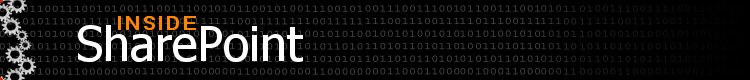

No comments:
Post a Comment